Emergency Access Feature
A description of the Emergency Access feature available in premium subscriptions

Emergency Access / Insta Unlock Feature
Enabling the Emergency Access feature on a password allows you to immediately unlock a password for a preconfigured dollar amount, useful for unblocking normally-distracting apps/websites that may also serve productive, time-sensitive uses (e.g. work). The preconfigured amount is set high enough to deter its use solely for entertainment.
Examples
For example, if we store an iOS Screen Time passcode with Password Locker to block the installation of additional apps (or social media sites seldomly used at work), we may want to enable the Emergency Access feature at a price of $20 in case we need to install an app for work within a couple minutes (or go to a specific work-related social media link without doing a 20-min retrieval).
The preconfigured price is high enough to deter use for entertainment only, but the feature allows flexibility in rare but important situations.
Other Use Cases
If you store a portion of your Apple ID to block iOS Screen Time workarounds, the Emergency Access feature would be useful as well in situations where the Apple ID may need to be urgently used.
However, if you find this Insta Unlock feature "dangerous" in the sense that you might also use it for entertainment purposes, simply leave it disabled.
How To Use It
The Emergency Access / Insta Unlock toggle will appear in premium subscriptions. Toggle it on, specify a dollar amount, and press "Add Password".
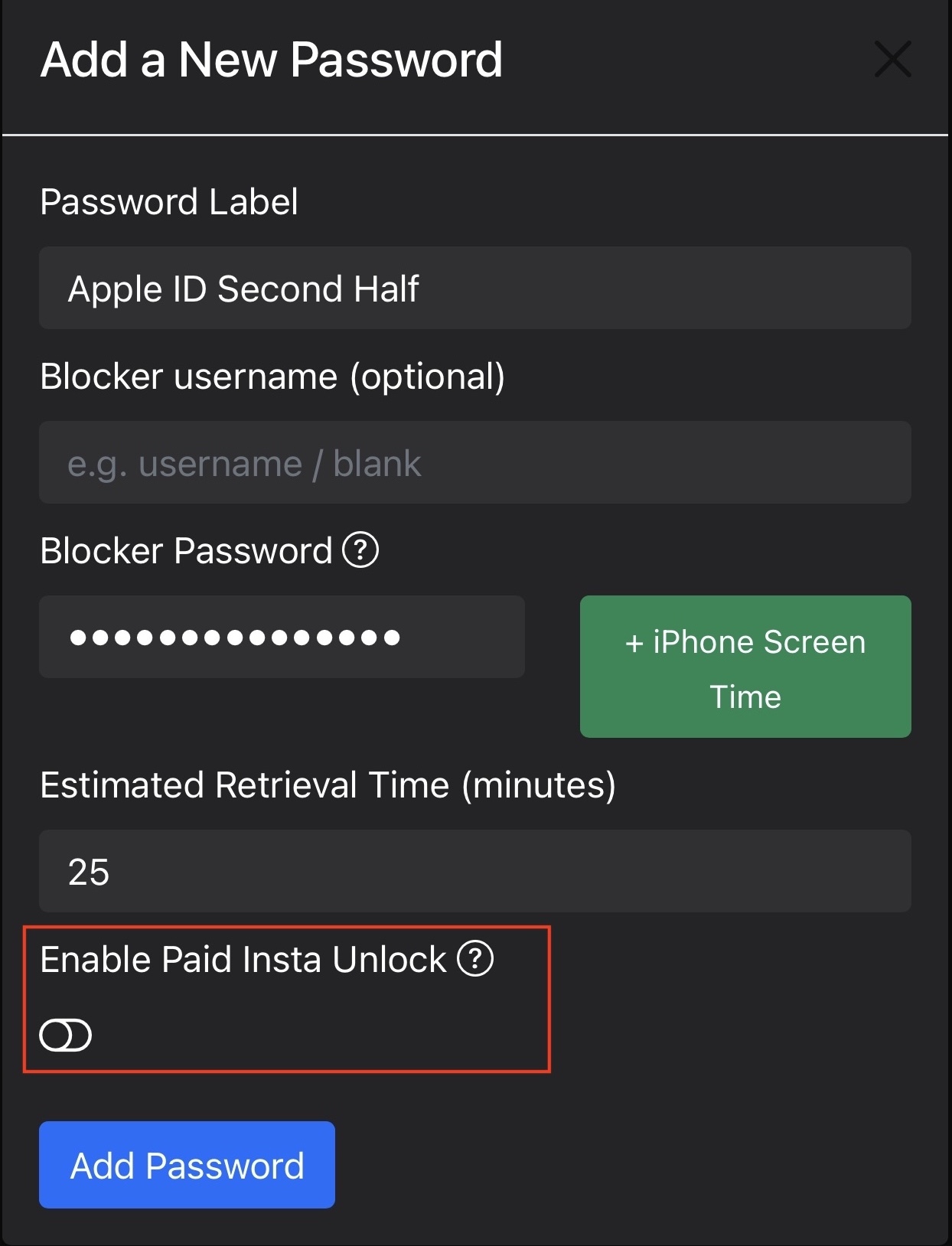
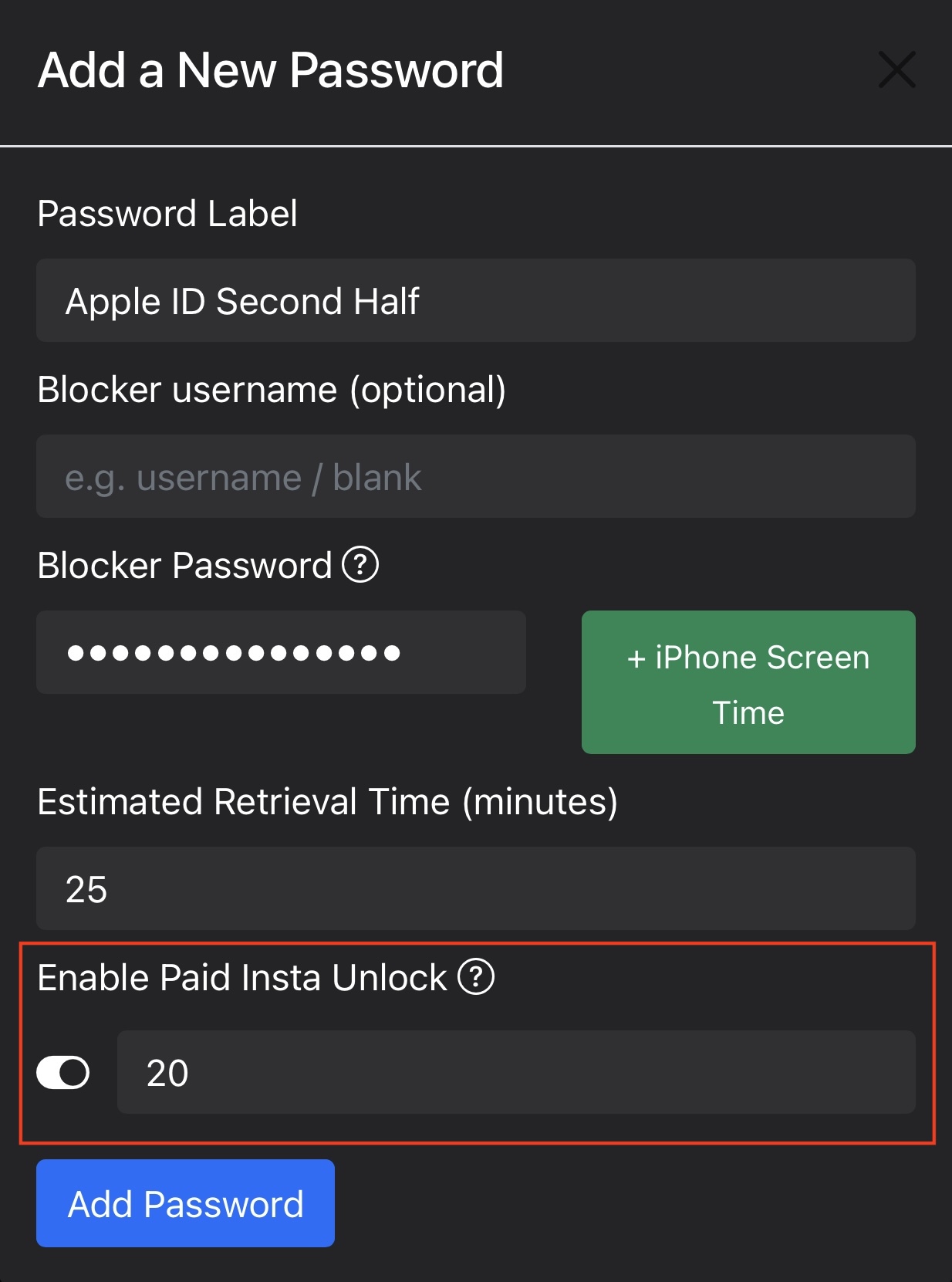
The password will now appear with a lightning icon:
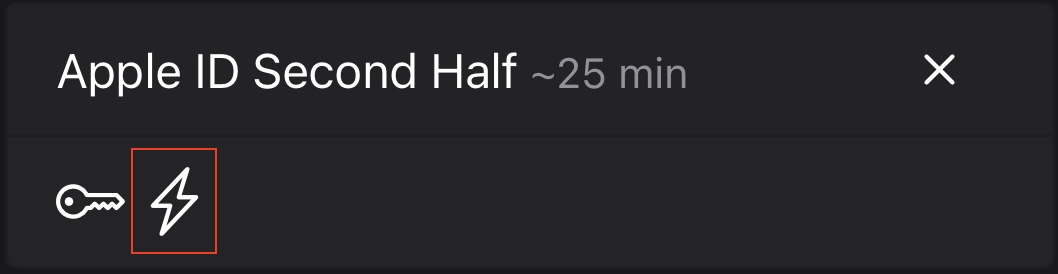
When the key (or anywhere but the lightning icon) is clicked, the normal retrieval will appear:
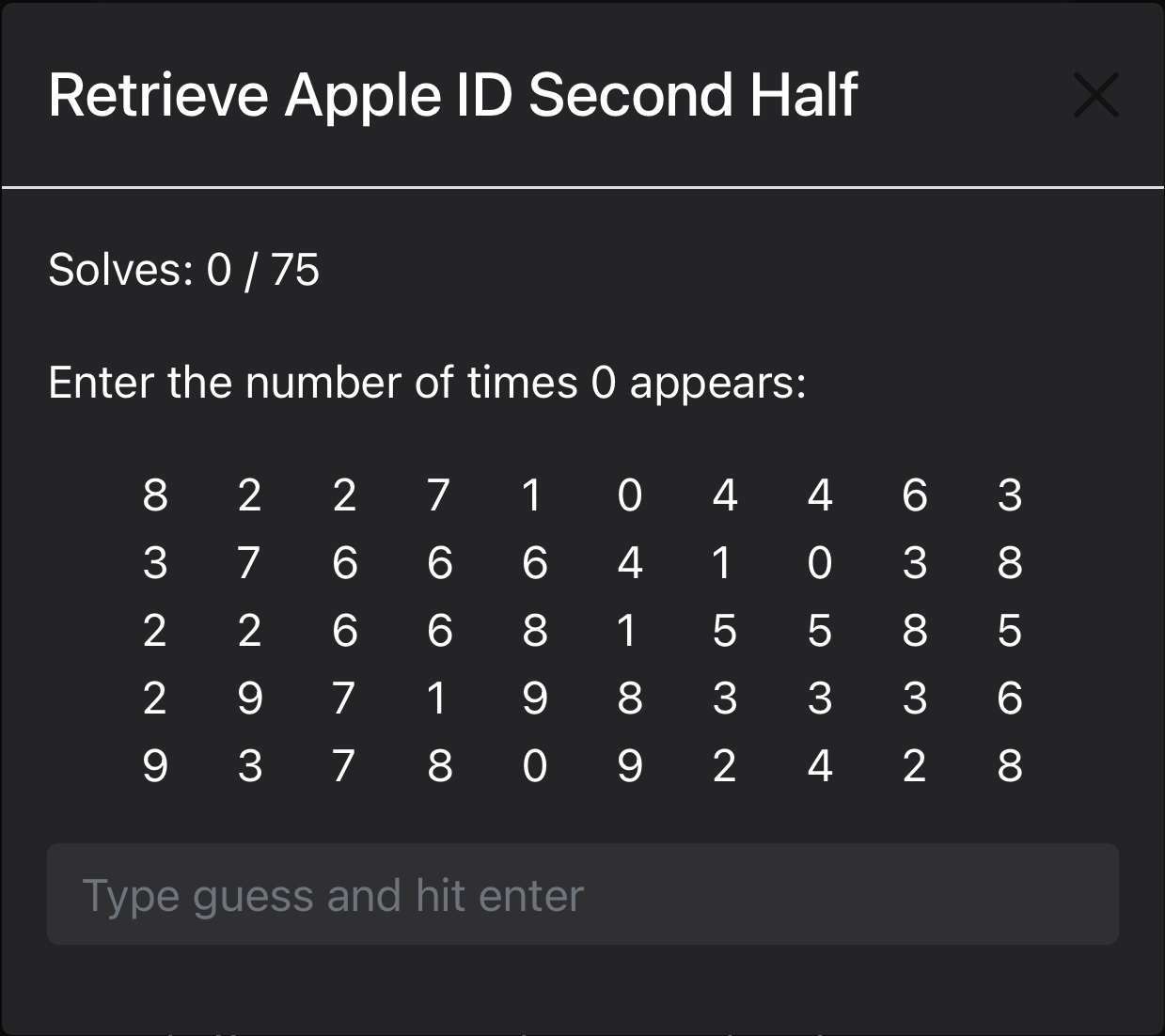
But when the lightning icon is clicked, a new window will appear:
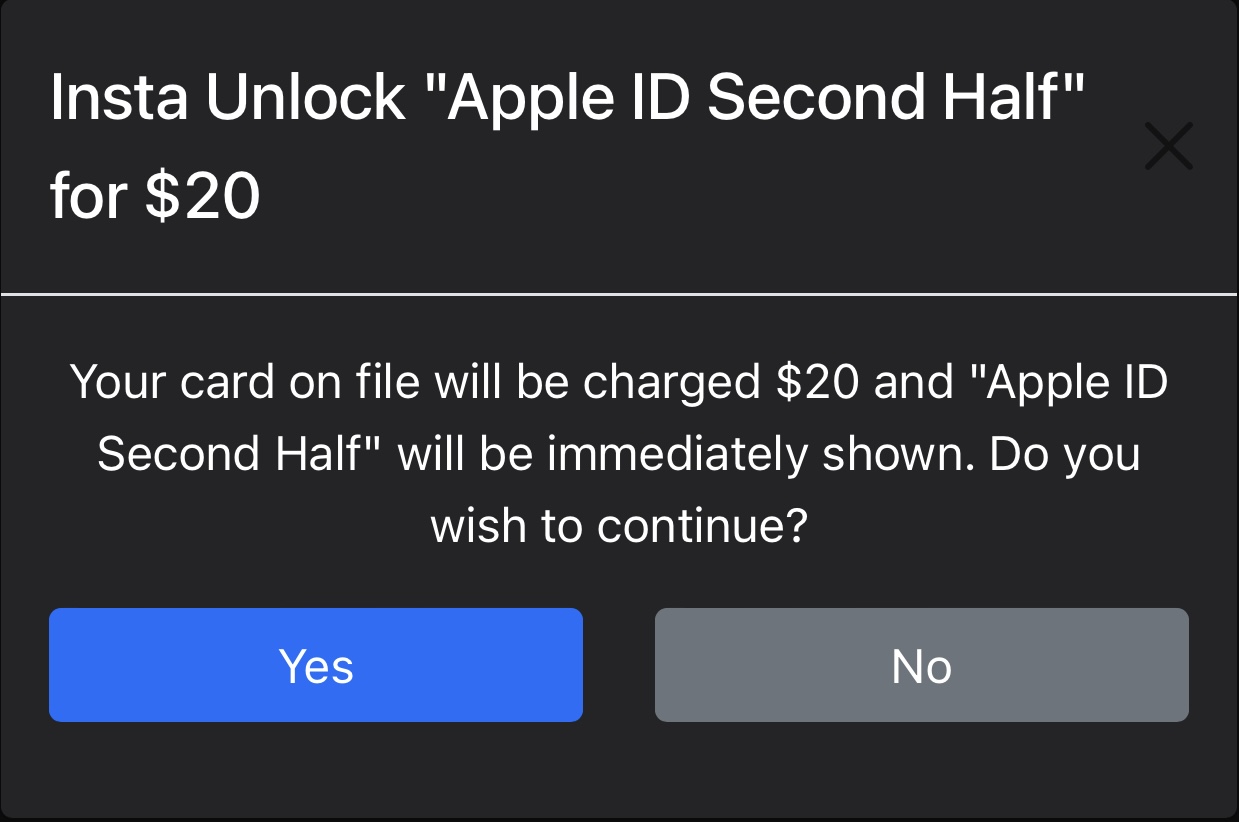
If "Yes" is clicked, the card on file will be charged and the password will be immediately shown:
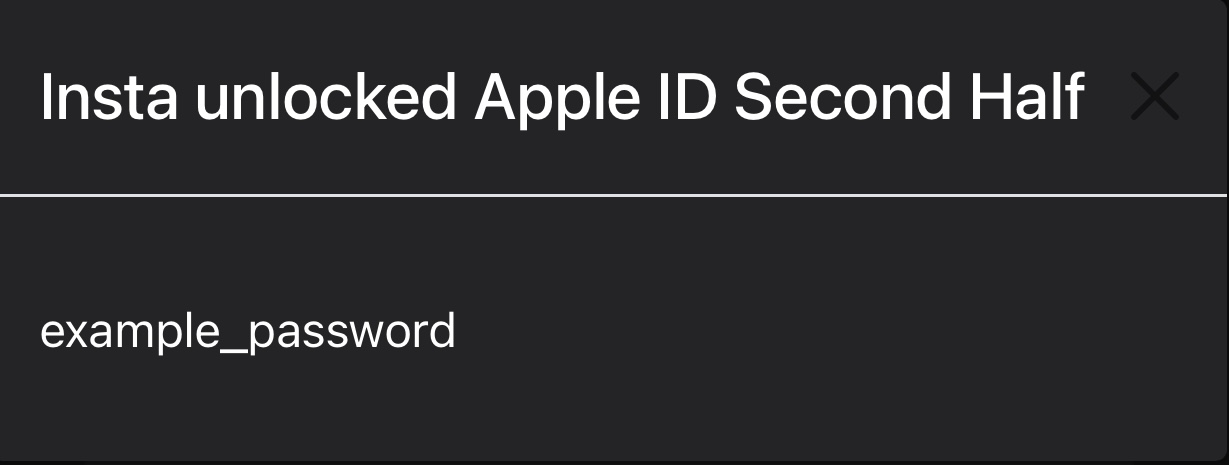
That's all there is to it!
So if a password may need to be urgently unlocked for productive purposes, the Emergency Access feature will be of use. Enjoy!