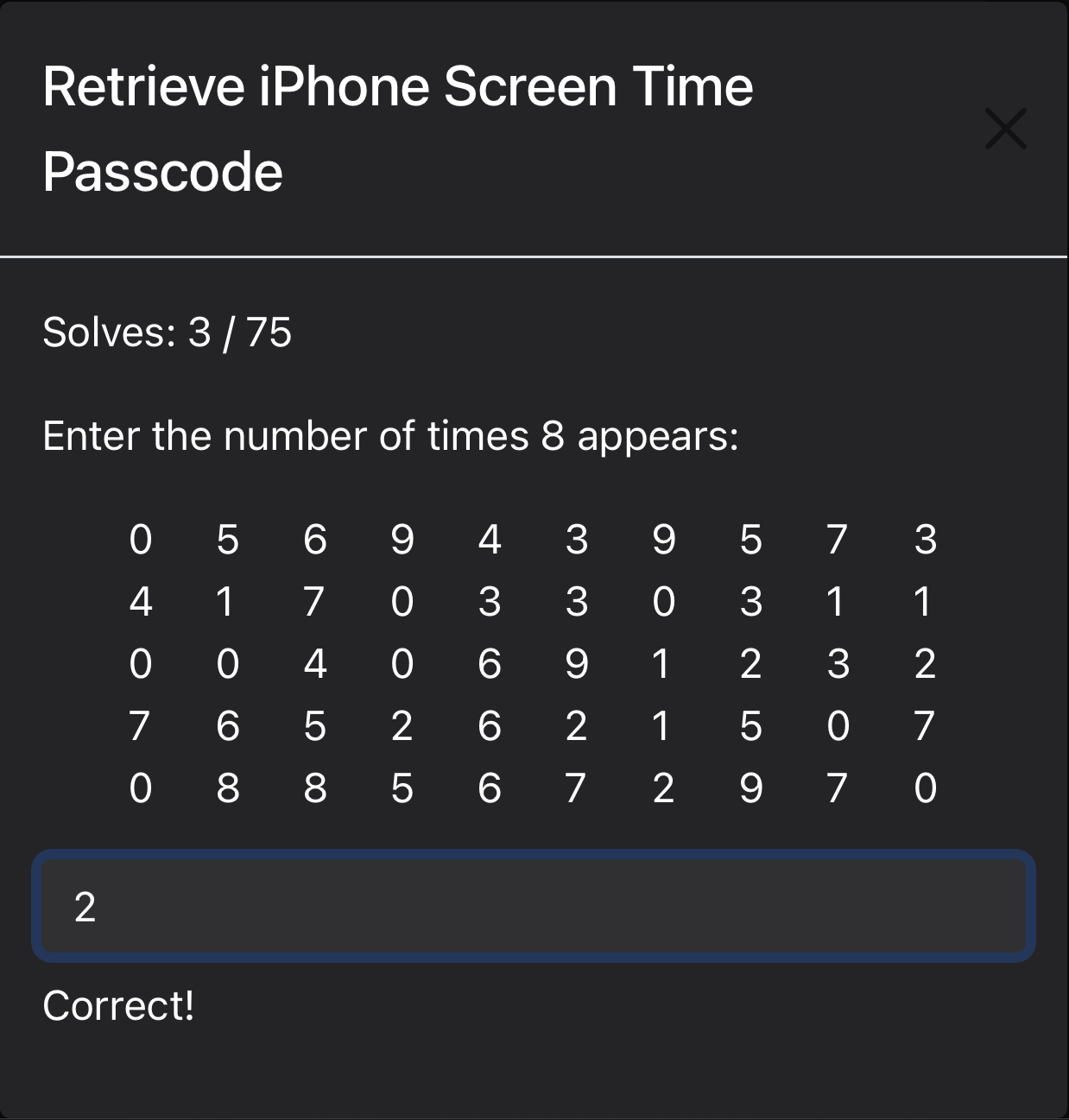Can I Make My Screen Time Password Longer?
Can a screen time passcode be 6 digits? We address this issue and offer a clever solution that works within the 4-digit limitation

The Limitation of Screen Time Passcodes
Many users seek greater flexibility by wanting a longer passcode for their Screen Time settings. Unfortunately, Apple currently limits Screen Time passcodes to 4 digits. While you can set a longer, more complex passcode for unlocking your device, the Screen Time passcode remains restricted to 4 digits.
Having a longer Screen Time passcode could enhance Screen Time controls since a longer passcode is harder to remember, allowing users to store it in some hard-to-reach location.
Despite many user requests over the years, Apple has not yet introduced the ability to set a Screen Time passcode longer than 4 digits. Since there have been no changes since Screen Time was introduced in 2018, it seems unlikely that Apple will change this limitation in the future.
Common Workarounds and Their Issues
To manage this limitation, some users opt to have a trusted friend enter the Screen Time passcode on their behalf. This method, however, presents several challenges:
- Inconvenience: It requires coordination with your friend every time a configuration change is needed.
- Reliability: It can be unreliable if the friend is temporarily unavailable, forgets the passcode, or can be tricked into giving it to you.
Solving the 4-Digit Passcode Issue
With software built specifically for this case, a user can be guided into entering the 4-digit Screen Time passcode in a way they won't remember. When prompted to enter the Screen Time passcode, Password Locker can guide you to enter and delete random digits repeatedly; by the time you've typed in 4 digits, you'll have forgotten what you entered! This process is demonstrated in the video below, where the top portion shows Password Locker's prompts on one device, and the bottom portion shows what you would enter into Screen Time on your iPhone.
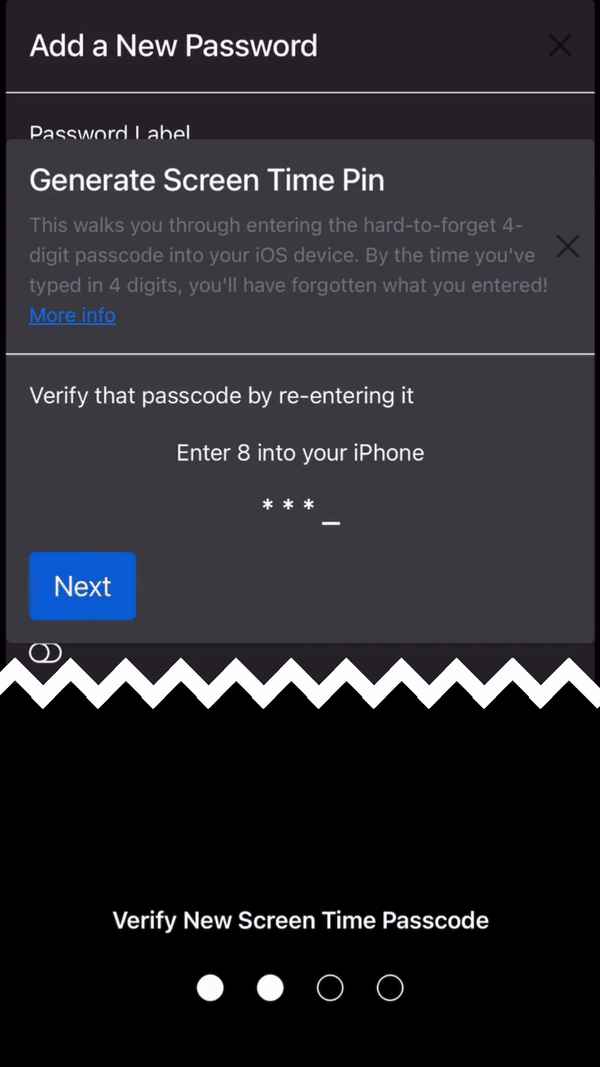
After the Screen Time passcode has been set in your iPhone, Password Locker will also store it to your dashboard. To retrieve it, you will have to undergo a tedious, number-counting process designed to deter you from retrieving it impulsively to disable your blocker.
This process can be configured to take any number of minutes, with 20 min being the average. This method allows you to have anytime access to your Screen Time passcode on your own terms while still preventing impulsive disabling of your blocker.
Replacing the Need to Rely on Others
Password Locker's Screen Time passcode generator feature, coupled with the tedious retrieval process, allows one to avoid needing another person to hold onto their passcode for them. Instead, it can be stored in software, available anytime you need it. You can try this process for free by signing up for an account.